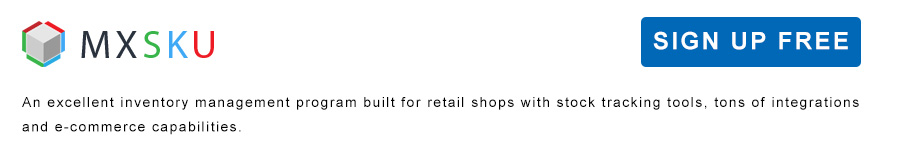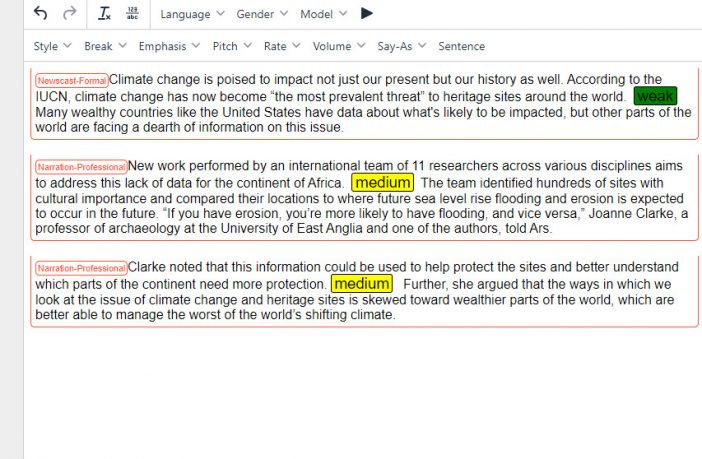If you are a frequent and loyal user of txthero.com, you must know about the text-to-speech tool I created years ago.
The initial purpose of this service is for the YouTube videos I created; I’m not a native English speaker, and hiring voice actors is prohibitively expensive, so I created this.
Originally, this TTS service was very simple and rough. You choose a language, a gender, and then upload a text file to convert it to an audio file. It works as expected, but if you want a fine tune, unfortunately it offers no customization for the voices and variations.
I received messages from some users. They complain and want features like voice adjustments. Last week, I spent days upgrading this text-to-speech tool to a visual edition.
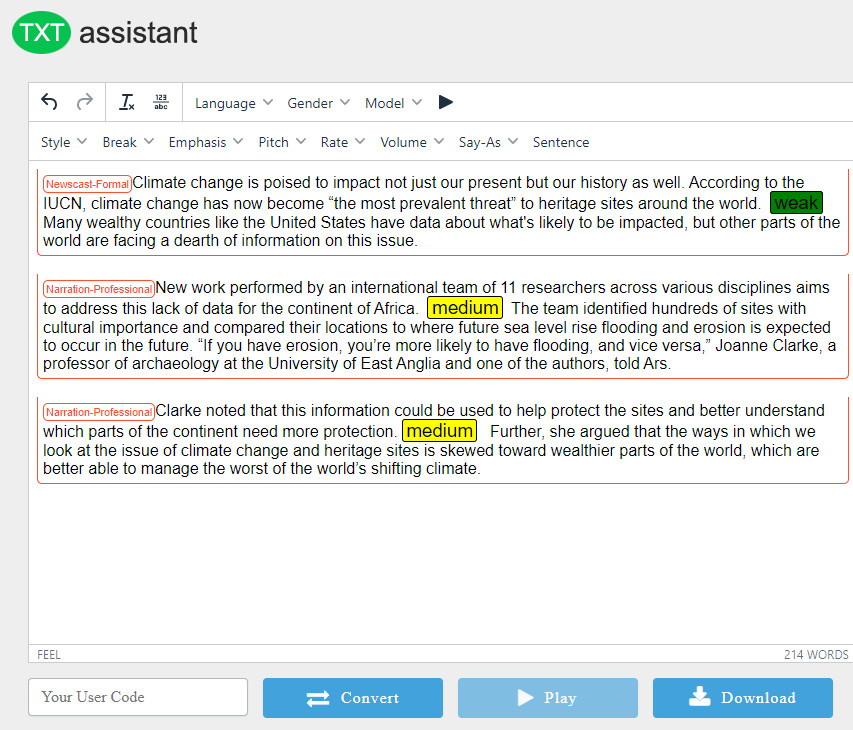
This TTS service uses the cognitive services of Microsoft. The Google speech service is also integrated into the system. After comparison The result is, based on my own experience, the voice generated by Microsoft Cognitive is more natural than the Google TTS service.
This text-to-speech tool is free to use, but has restrictions and limitations. It allows only 3000 characters per submission, and every day you can only submit 3 to 5 requests.
A user code is required to pass the validation, but it’s simple to get one on the Free Code Request page. You fill in the form with your email address and user name, then submit it by selecting a service. On the Code Download page, you can query the user code with the email address you provided.
The free service is for fair usage. You can request one user code per day. If you have many words to convert and process, contact me for premium codes.