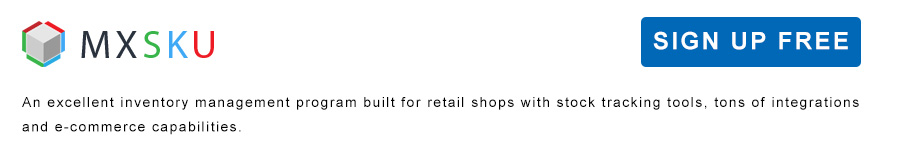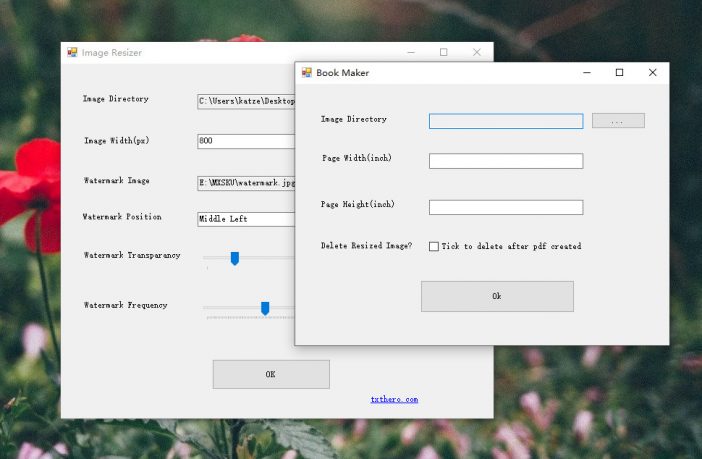Last month, I created two small programs that help me convert images to PDF file in minutes. Here I’m sharing with you, totally free.
Why did I create such images to PDF conversion tool?
During outbreak of COVID-19, Many schools closed offline teaching, and switched to online class, teachers sent a lot of image materials to parents, as parents, we printed these images to our children. It’s very tedious and difficult to search and make theme in order if we put all these files in one folder, click each image to print, sometimes printed duplicate content if we did not take it carefully.
What can these image tools help me?
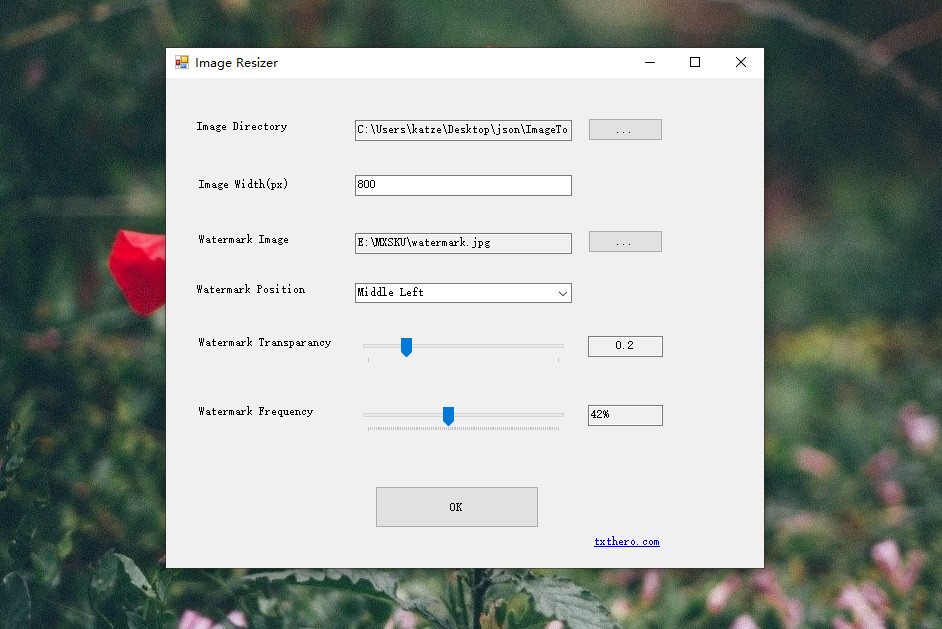
The PDF conversion tools contains two small programs, one program is used to resize the images to a fit size and add some watermark to the images. Another program is responsible for converting and combining multiple images in one folder to a PDF file you want to make. You will finally have a beautiful PDF file contains all the images you added, it’s easier to send to friends and print by one click.
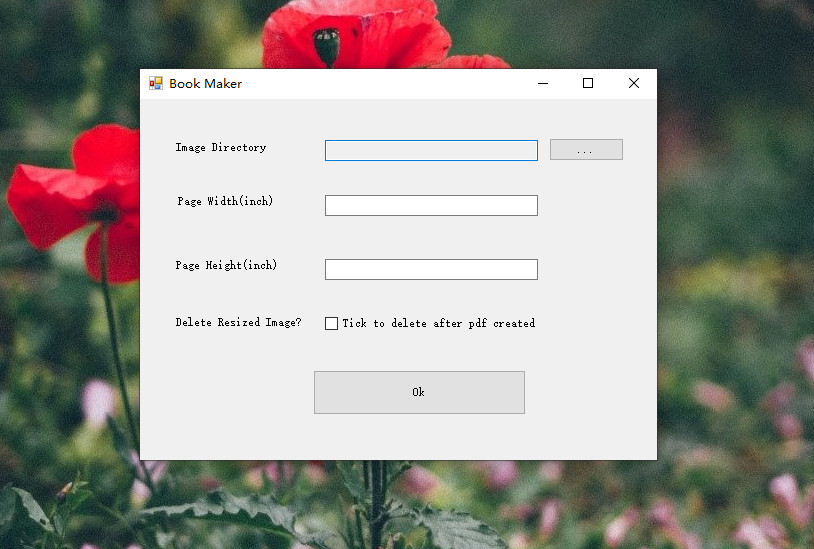
image to pdf
Many image file formats are supported, JPEG, JPG, PNG, GIF, BMP all on the list.
It’s simple and easy to use. The programs run locally, are offline programs, your privacy and sensitive data are protected because the tools ask nothing, no installation required, once downloaded, you can run it as normal program.
The programs are tiny and run fast. It can convert thousand of images to PDF file in 1 minute, really great.
Unfortunately it works on Windows system only. I also created a YouTube Video about this Image to PDF tool.
If you are interested, you can download it here.