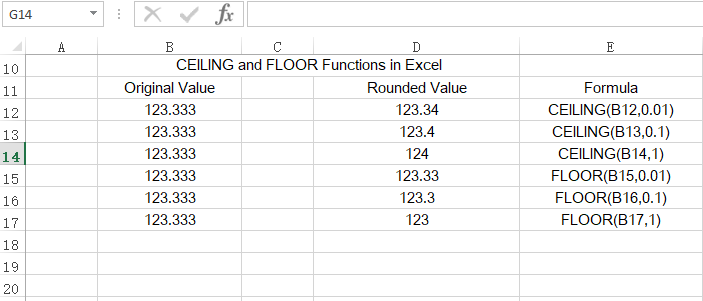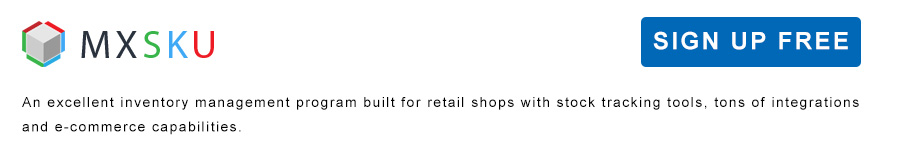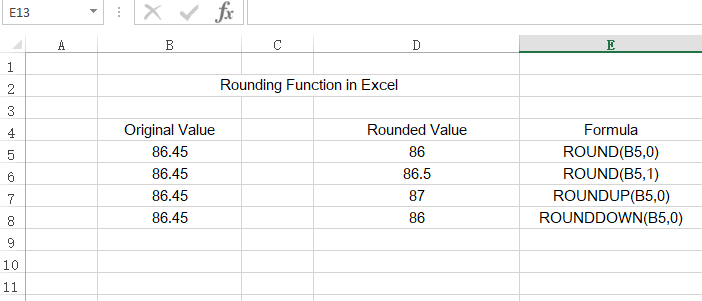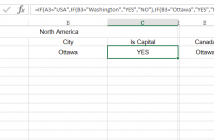Decimal values and unnecessary digits under some situation can make your excel report harder to read, For this reason, Excel provides rounding functions to help you make your reports clean with round numbers.
Rounding Functions: ROUND, ROUNDUP, ROUNDDOWN. The ROUND function is used to round a given number to a specified number of digits, it takes two arguments: the original value and the number of digits to round to. If you want to round a number in a particular direction, you can use ROUNDUP and ROUNDDOWN.
The figure illustrates how the values affected by using rounding functions:
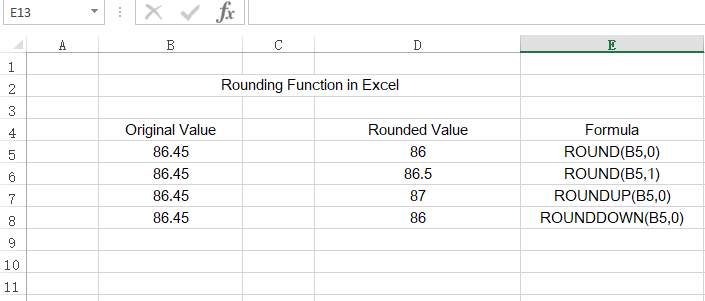
If you want to round a dollar to its nearest penny, this is a common practice in some industries, CEILING and FLOOR Functions can help you.
The CEILING function round a number up to the nearest multiple of significance that you pass to it. For example, you can round 123.333 to 124 by using the CEILING function with a significance of 1. = CEILING(123.333,1).
The FLOOR function works the same way except that it forces a rounding down to the nearest significance, the following example helps you better understand the CEILING and FLOOR functions.