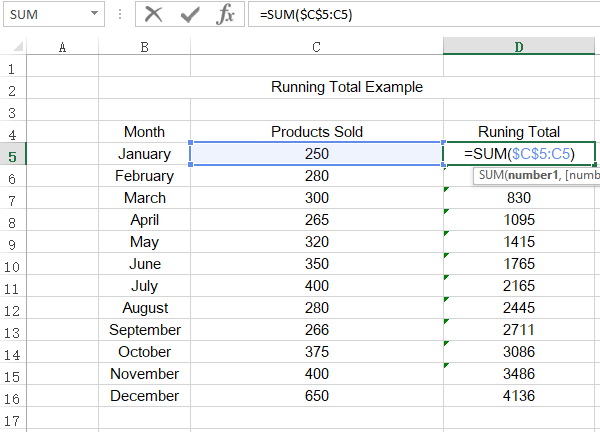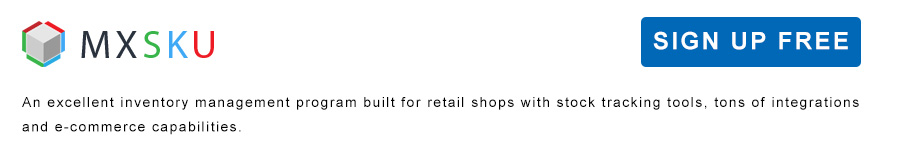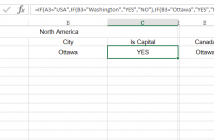Some companies or organizations like to see a running total as a mechanism to analyze the changes in a metric as a period of time progresses.
The demo figure here displays a running total of products sold for January through December. The formula here is you use the SUM function to add all the products from cell C5 to the current row, the trick to this formula is the absolute reference $C$5.
Placing an absolute reference in the reference for the first value of the year locks that value down.